Website design and creation is a multifaceted process that involves planning, designing, developing, and launching a website. Here’s a comprehensive guide to the complete process:
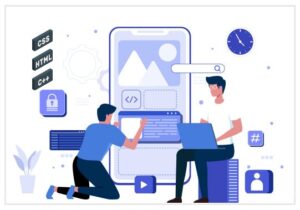
1. Define Your Goals and Objectives:
Before diving into website design, clearly define your goals and objectives. What is the purpose of the website? Common objectives include promoting a business, selling products or services, providing information, or building an online community.
2. Research and Planning:
a. Market Research: Research your target audience, competitors, and industry trends. Understand your audience’s needs and preferences.
b. Content Strategy: Plan the content structure, including pages, sections, and multimedia elements. Create a sitemap to outline the website’s structure.
c. Technology Stack: Decide on the technology stack and platform for your website, such as WordPress, Joomla, Drupal, or custom development.
3. Domain Name and Hosting:
Choose a domain name that reflects your brand and is easy to remember. Select a reliable web hosting provider that suits your website’s needs in terms of performance, security, and scalability.
4. Design Phase:
a. Wireframing: Create wireframes or mockups to visualize the website’s layout and structure. Consider user experience (UX) and user interface (UI) principles.
b. Visual Design: Develop a visual design that aligns with your brand identity. Design elements include colors, typography, logos, images, and graphics.
c. Responsive Design: Ensure the website design is responsive, meaning it adapts to various screen sizes and devices (desktop, tablet, mobile).

5. Development:
a. Front-End Development: Implement the visual design using HTML, CSS, and JavaScript. Ensure a user-friendly and accessible design.
b. Back-End Development: Develop the server-side functionality, databases, and server infrastructure. Choose a programming language and framework suitable for your project.
c. Content Management System (CMS): If using a CMS like WordPress or Drupal, set up and customize the CMS according to your requirements.
6. Content Creation:
Create and optimize content for your website. This includes writing text, creating images, videos, and other multimedia assets. Ensure that content is SEO-friendly and aligns with your keyword strategy.
7. SEO Optimization:
Implement on-page SEO best practices, including optimizing meta tags, headers, URLs, and image alt text. Set up XML sitemaps and robots.txt files. Perform keyword research to inform your content.

8. Testing and Quality Assurance:
Thoroughly test your website for functionality, compatibility, and security. Test on different browsers, devices, and operating systems to ensure a seamless user experience. Fix any bugs and issues discovered during testing.
9. Security Measures:
Implement security measures to protect your website from vulnerabilities and attacks. Use SSL certificates for secure data transmission, employ firewalls, and regularly update software and plugins.
10. User Testing:
Conduct user testing with real users to gather feedback on usability and user experience. Make necessary improvements based on user feedback.
11. Performance Optimization:
Optimize website performance for faster loading times. Compress images, minimize HTTP requests, and leverage browser caching. Use Content Delivery Networks (CDNs) to distribute content efficiently.

12. Content Management:
Train content administrators or authors to manage and update the website’s content regularly. Ensure they are familiar with the CMS if one is used.
13. Launch:
a. Pre-Launch Checklist: Review all aspects of the website, including links, forms, and functionality. Ensure that all content is accurate and up to date.
b. Domain Configuration: Update DNS settings to point to your hosting server.
c. Backup: Create a full backup of your website’s files and database.
d. Launch Announcement: Notify your audience of the website’s launch through social media, email newsletters, and other marketing channels.

14. Post-Launch Activities:
a. Monitor and Analytics: Use tools like Google Analytics to track website traffic, user behavior, and conversions. Monitor for any errors or issues.
b. SEO and Marketing: Implement ongoing SEO strategies, create a content calendar, and promote the website through digital marketing channels.
c. Security Maintenance: Continue to monitor and update security measures to protect your website from threats.
15. Regular Maintenance:
Websites require regular maintenance to stay up to date, secure, and functional. This includes updating content, plugins, and themes, as well as performing regular backups and security checks.

16. Continuous Improvement:
Collect feedback from users and stakeholders to identify areas for improvement. Use analytics data to make data-driven decisions for enhancing the website’s performance and user experience.
Creating a website is an ongoing process, and it’s essential to stay informed about industry trends and emerging technologies to keep your site competitive and effective in achieving its goals.
